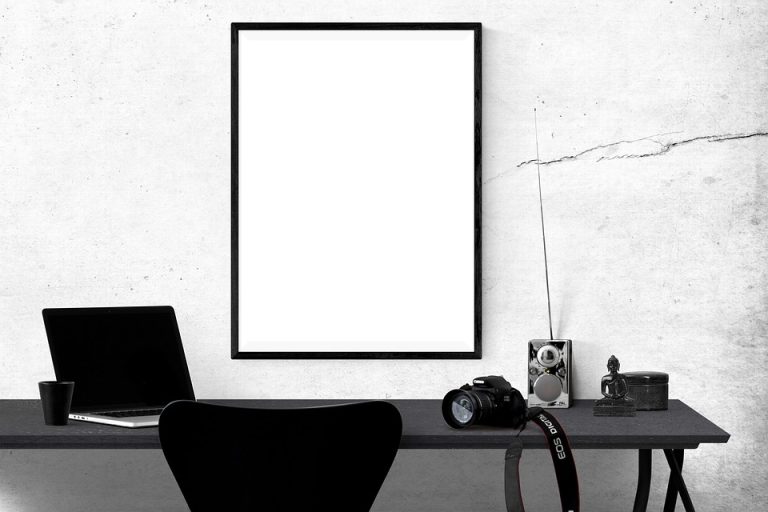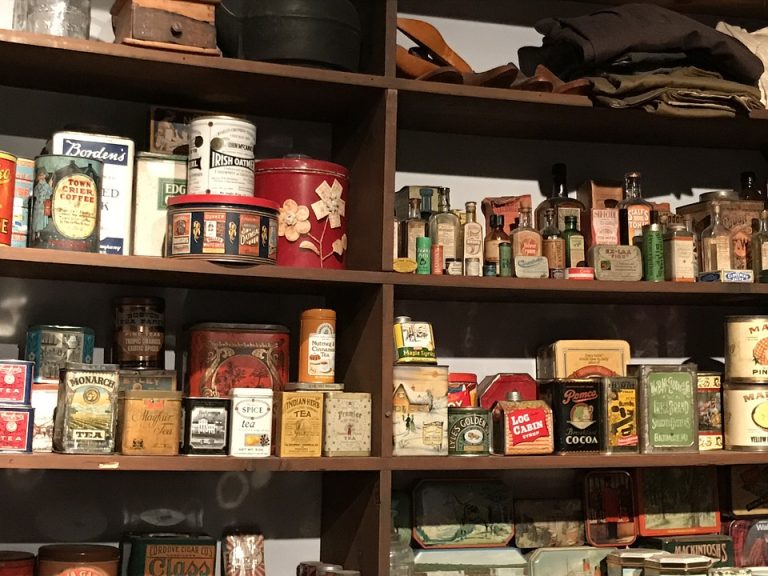What does the Amazon Flex app look like for android
Have you ever wondered what it’s like to be a delivery driver for Amazon? Well, wonder no more because the Amazon Flex app gives you a glimpse into the world of package delivery. But what does the app look like on an Android device? Keep reading to find out how the app works and why it’s becoming a popular side hustle for many people. Get ready to explore the ins and outs of Amazon Flex and see if it’s the perfect fit for you.
Introduction
If you’re looking to make some extra cash on your own schedule, Amazon Flex might be the perfect opportunity for you. This app-based service allows you to deliver packages for Amazon on a flexible basis. But before you get started, you might be wondering what the Amazon Flex app looks like for Android. In this article, we’ll take a closer look at the app and all its features.
Getting Started With Amazon Flex
Before you can start using the Amazon Flex app on your Android device, you’ll need to complete the sign-up process. This involves creating an Amazon Flex account and passing a background check. Once you’re approved, you can download the app from the Google Play Store.
The Home Screen
When you first open the Amazon Flex app on your Android device, you’ll be taken to the home screen. This screen provides an overview of your current delivery route, including the number of packages you need to deliver and the estimated time it will take you to complete the route.
The Delivery Screen
When you’re ready to start delivering packages, you’ll need to navigate to the Delivery screen. This screen displays all the packages you need to deliver, along with their delivery addresses and any special delivery instructions.
The Navigation Screen
Once you’ve picked up your packages and are ready to start delivering them, you can use the Navigation screen to help you find your way. This screen provides turn-by-turn directions to each delivery address, along with estimated travel times and traffic updates.
Other Features of the Amazon Flex App
In addition to the main screens we’ve already discussed, the Amazon Flex app for Android includes a number of other features:
Instant Offers
If you’re looking for even more flexibility, you can use the Instant Offers feature to pick up and deliver packages on an as-needed basis. This feature allows you to accept delivery offers at any time, with no need to schedule in advance.
Earnings Screen
The Earnings screen provides an overview of your earnings as an Amazon Flex driver. You can use this screen to track your progress towards your earnings goals and see how much you’ve earned on each delivery.
Support Screen
If you run into any issues while using the Amazon Flex app, you can use the Support screen to get help. This screen allows you to contact Amazon Flex support directly, either via phone or email.
Tips for Using the Amazon Flex App on Android
If you’re new to Amazon Flex or the Android app, here are some tips to help you get started:
Check Your Phone’s Compatibility
Before you start using the Amazon Flex app on your Android device, make sure your phone is compatible. You’ll need a phone that’s running Android 6.0 or later, with at least 2GB of RAM.
Stay Organized
To make the most of your time as an Amazon Flex driver, it’s important to stay organized. Keep your packages organized in your vehicle and use the Navigation screen to plan your route before you start driving.
Be Safe on the Road
As with any driving job, safety should always be your top priority. Make sure your vehicle is in good working order, wear your seatbelt at all times, and avoid using your phone while driving.
Conclusion
In conclusion, the Amazon Flex app for Android is a powerful tool that can help you earn extra income on your own schedule. With its intuitive interface and helpful features, it’s easy to get started and start delivering packages. Whether you’re a seasoned driver or just starting out, the Amazon Flex app is definitely worth checking out.
How to Maximize Your Earnings with Amazon Flex
If you want to make the most out of your time as an Amazon Flex driver, there are a few strategies you can use to increase your earnings:
Accept More Deliveries
The more deliveries you accept, the more money you can make. Try to accept as many delivery offers as you can, especially during peak delivery times.
Choose Your Delivery Area Wisely
Some delivery areas may be more lucrative than others. Do your research to find out which areas have the highest demand and offer the best pay rates.
Be Efficient with Your Time
To maximize your earnings, it’s important to be efficient with your time. Try to plan your delivery route in advance to minimize driving time and avoid traffic.
Take Advantage of Bonuses
Amazon Flex offers a variety of bonuses and incentives to drivers who meet certain criteria. Keep an eye out for these opportunities and take advantage of them whenever possible.
Conclusion
In conclusion, the Amazon Flex app for Android is a great way to earn extra income on your own schedule. By using the app’s features and implementing some simple strategies, you can maximize your earnings and make the most out of your time as an Amazon Flex driver. So why not give it a try and see how much you can earn?
Frequently Asked Questions
What are the requirements to become an Amazon Flex driver?
To become an Amazon Flex driver, you must be at least 21 years old, have a valid driver’s license, own a smartphone with the Amazon Flex app installed, and have access to a reliable vehicle. Additionally, you must pass a background check and have a clean driving record.
How much can you make as an Amazon Flex driver?
The pay for Amazon Flex drivers varies depending on the location and the type of delivery. Typically, drivers can earn between $18-$25 per hour. However, during peak times such as holidays, the pay rate can increase. Additionally, the tips that customers give can add to the earnings.
How does the Amazon Flex app work?
The Amazon Flex app is used by drivers to accept delivery blocks, navigate to the delivery location, and mark the delivery as complete. The app provides information about the delivery, including the package details, delivery instructions, and the estimated earnings. The app also allows drivers to communicate with the customer if necessary.
Key Takeaways
- To become an Amazon Flex driver, you need to meet specific requirements, including having a valid driver’s license, a reliable vehicle, and a smartphone with the Amazon Flex app.
- The pay for Amazon Flex drivers varies depending on the location and the type of delivery. Typically, drivers can earn between $18-$25 per hour.
- The Amazon Flex app is used by drivers to accept delivery blocks, navigate to the delivery location, and mark the delivery as complete.
Conclusion
In conclusion, becoming an Amazon Flex driver can be a flexible and lucrative side hustle opportunity for those who meet the requirements. With the help of the Amazon Flex app, drivers can easily manage their deliveries and earn a competitive hourly rate. However, it’s important to keep in mind that the pay and availability of delivery blocks may vary depending on the location and demand.